Apple added a ton of features and tweaks with iOS 26, including to the iPhone’s Lock Screen. Here’s how to customize your iPhone’s clock, including its size.
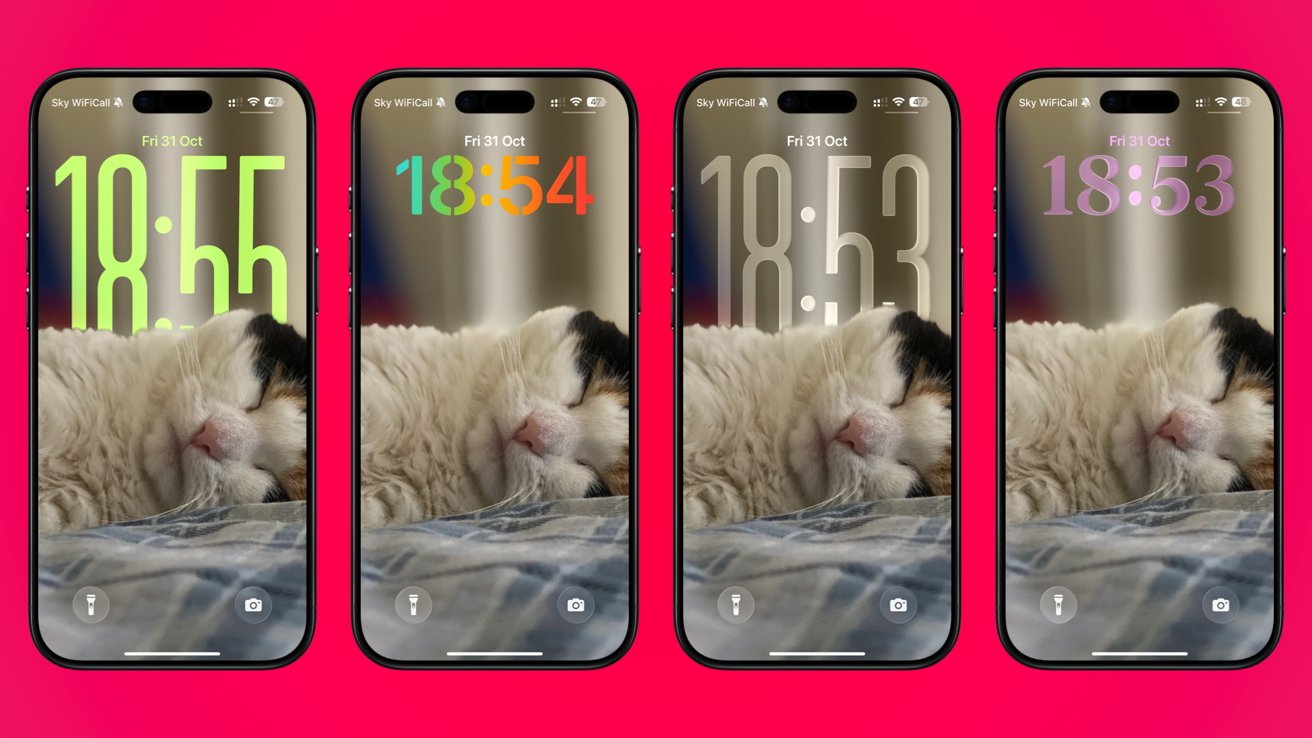
You can make your iPhone’s Lock Screen clock look just the way you like it.
The clock might be one of the most-used things on your iPhone, and you probably don’t realize it. Especially if you have a model with an always-on display, like the iPhone 17.
For even if you have an Apple Watch, glancing at your iPhone is often the easiest way to check the time. Yet the clock hasn’t changed all that much since the iPhone shipped in 2007.




