Aqara’s Indoor Security Camera E1 is the little sibling to their excellent Camera Hub G3, aimed at those who don’t quite need all the bells and whistles or the higher price. But don’t let that fool you! The pan and tilt E1 is a robust indoor security camera with a great feature set and solid video performance in both daylight and nighttime scenarios. I have only one minor complaint. We’ll touch on that shortly.
Aqara Camera E1: Price and availability

The Aqara Indoor Security Camera E1 is currently available only through Amazon.com for $59.99. Although price drops on this unit don’t happen often, it was $44.99 in December 2023. At the time of this writing, Amazon is offering a 10% off voucher in the US.
Aqara Camera E1: Specs and features

Aqara’s Camera Hub G3 is one of their best indoor cameras, but if you’re invested in the Apple ecosystem, an Aqara hub may not be what you’re after. That’s where the Indoor Security Camera E1 comes in. For $50 less, you get much of what the G3 offers and some updated features in a smaller 4-inch tall package.
The E1 supports Wi-Fi 6, while the Camera Hub G3 is Wi-Fi 5. The E1 ups the G3’s robust privacy features by adding masking zones. You can add a black block to your video feed, so those areas are literally blacked out. That is in addition to an automated privacy mode, which allows you to set specific times when the camera will pan and point toward a wall or other privacy-focused area. The privacy options are a great feature because you will see everything pretty clearly with this 2K, f/2.0 camera, which looks great in good lighting and low-light conditions.


Connected to Apple HomeKit, the E1 has Secure Video support for storing incident videos in the cloud. However, you can also record locally because it has a microSD slot for up to 512GB of local video storage. This is especially useful if you turn on the camera’s 24-hour recording with timelapse mode. Accessing that slot is simple; just slide the camera’s tilt lens up, revealing a microSD slot at the bottom of it.
One of the features I loved playing with is the 2-way telecom system. There’s a speaker and microphone built into the E1 so you can use it as a telecom to talk to whoever’s on the other side of the image. Your kids, your significant other, your pet, talk to everyone!
Aqara Camera E1: Build and looks

The Camera E1 feels well-built, even though it’s primarily plastic. It’s tiny, measuring 4 inches tall by 2.68 inches wide, so it should easily fit on a bookcase shelf or most other locations. It can even be mounted to the ceiling, and then you can go into the Aqara Home app and reorient the video.
The camera stays out of the way with an infrared backlight, which you won’t notice during lights out if this is in a bedroom. The motor is whisper quiet, so you’ll likely never hear it panning.
Aqara Camera E1: Ease of use
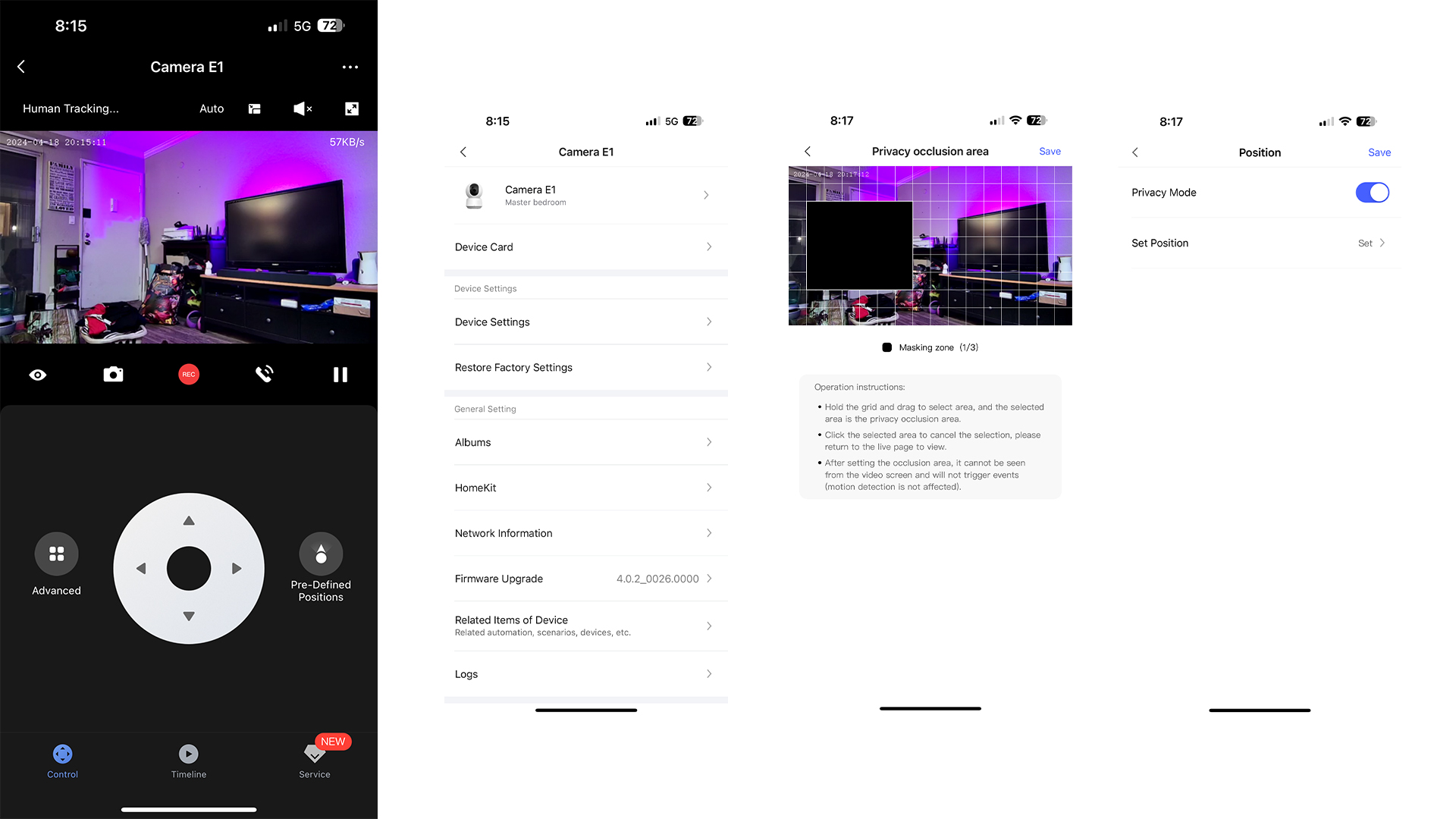
Setting up the Camera E1 is simple, as the Aqara and Apple Home apps do so with a QR code. If you have everything necessary, you’ll be up and running in just a few minutes. In this case, having everything necessary would mean you own a power adapter because the E1 doesn’t come with the brick in the box, just the USB-C cable.
Setting up the privacy features in the Aqara Home app is a breeze, and though there is a bit of a delay, the manual pan and tilt features work well. You should know that once you bind the camera to HomeKit, or if you choose to forgo Aqara Home and only use HK, you lose access to many privacy features, as well as manual pan and tilt control. It will still track humans and detect motion, but you won’t be able to set those privacy positions and you lose the ability to set up to three occlusion zones. For the privacy features, you’ll have to set those up in Aqara Home as scenes first, which are then exposed to Apple Home. Then, you can trigger them using automation in Apple Home without needing the Aqara Home app.
One significant aspect of the privacy features is that they’re processed locally. The E1 has a built-in neural processing unit that enables person and sound detection on the device.
As I alluded to earlier in the piece, my only gripe with Aqara’s Indoor Security Camera E1 is that the human-tracking automatic pan and tilt is finicky. I’ve found that placement affects its ability to track, just like the Camera Hub G3. When the camera is placed around hip height (I’m 6’ tall), I’ve found it a bit slow to pan with moving objects, namely me. Place the camera higher where its AI can pick up faces, and your human tracking improves.
Aqara Camera E1: Competition

Pan and tilt options that support HomeKit Secure Video are few, but there are two other cameras worth checking out. We reviewed and liked Eufy’s Pan 2K which is now the 2K Indoor Cam E220 and right now its price can’t be beat at only $35.99 on Eufy’s site and Amazon.
VOCOlinc Opto HomeKit Indoor Camera is also an option at a lower cost, available on their site for $49.99. It also has pan and tilt functionality but is only running 1080P video which is fine because of the HKSV limitations when binding 2K cameras like the E1. HomeKit knocks 2K video down to 1080P in Apple Home and for video recorded to the cloud.
Aqara Camera E1: Should you buy it?
You should buy this if…
- You want pan and tilt at a great price
- The privacy features are essential for your use case
- You don’t need all of the Camera Hub G3 features
You shouldn’t buy this if…
- You need to mount it on a vertical surface like a wall
Aqara Camera E1: Verdict
With the Aqara Indoor Security Camera E1, you get quite a bit of camera for a great price. Onboard person and sound detection and robust privacy features make this a great option for use cases where what’s on camera at certain times is a concern. Wi-Fi 6 means you have more reliable live video feed access in homes with dozens of other Wi-Fi gadgets, and 360-degree rotation means you can see almost everything.
There aren’t many pan and tilts at this price point with this feature set, so the Camera E1 should be on your shortlist if you’re after PT functionality. Even if you don’t need the hub but PT is essential, consider looking at the Camera Hub G3, which has more reliable tracking, built-in facial recognition, and an alarm exposed in HomeKit.

Aqara 2K Indoor Security Camera E1
Tough act to follow, but it follows you!
You don’t have dozens of pan and tilt cameras which support HomeKit Secure Video, but of those that do, the Camera E1 is one of the best.




