Working on a web extension that ships to an app store and isn’t immediately modifiable, like a website, can be difficult. Since you cannot immediately deploy updates, you sometimes need to bake in hardcoded date-based logic. Testing future dates can be difficult if you don’t know how to quickly change the date on your local machine.
To change the current date on your Mac, execute the following from command line:
# Date Format: MMDDYYYY sudo date -I 06142024
This command does not modify time, only the current date. Using the same command to reset to current date is easy as well!

Creating Scrolling Parallax Effects with CSS
Introduction For quite a long time now websites with the so called “parallax” effect have been really popular. In case you have not heard of this effect, it basically includes different layers of images that are moving in different directions or with different speed. This leads to a…

6 Things You Didn’t Know About Firefox OS
Firefox OS is all over the tech news and for good reason: Mozilla’s finally given web developers the platform that they need to create apps the way they’ve been creating them for years — with CSS, HTML, and JavaScript. Firefox OS has been rapidly improving…
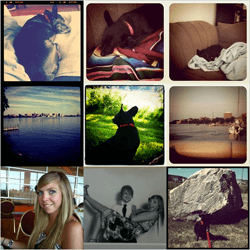
MooTools Wall Plugin
One of the more impressive MooTools plugins to hit the Forge recently was The Wall by Marco Dell’Anna. The Wall creates an endless grid of elements which can be grabbed and dragged, fading in elements as they are encountered. Let me show…

Send Email Notifications for Broken Images Using MooTools AJAX
One of the little known JavaScript events is the image onError event. This event is triggered when an image 404’s out because it doesn’t exist. Broken images can make your website look unprofessional and it’s important to fix broken images as soon as possible.




