
Update 5:38 p.m. ET: Verizon is slowly fixing the ongoing outage. In a new statement, the company says: “Verizon engineers are making progress on our network issue and service has started to be restored. We know how much people rely on Verizon and apologize for any inconvenience some of our customers experienced today. We continue to work around the clock to fully resolve this issue.”
Verizon is experiencing a massive outage, according to subscribers across the United States. Several of us here at 9to5Mac are also affected by the outage and are unable to an access any sort of cellular connectivity. This includes cellular data, phone calls, and text messages.
As of 1:00 p.m. ET/10:00 a.m. PT, reports from affected Verizon users are still flooding in.
“We are aware of an issue impacting service for some customers. Our engineers are engaged and we are working quickly to identify and solve the issue,” Verizon said in a statement.
It’s not just you, Verizon is down: Outage map, SOS mode, more
On the downtime aggregator Downdetector, reports of a Verizon outage started to spike shortly after 10 a.m. ET/9 a.m. PT. There are a number of complaints on social media as well. You can also scroll below this story to read hundreds of comments from affected 9to5Mac readers.
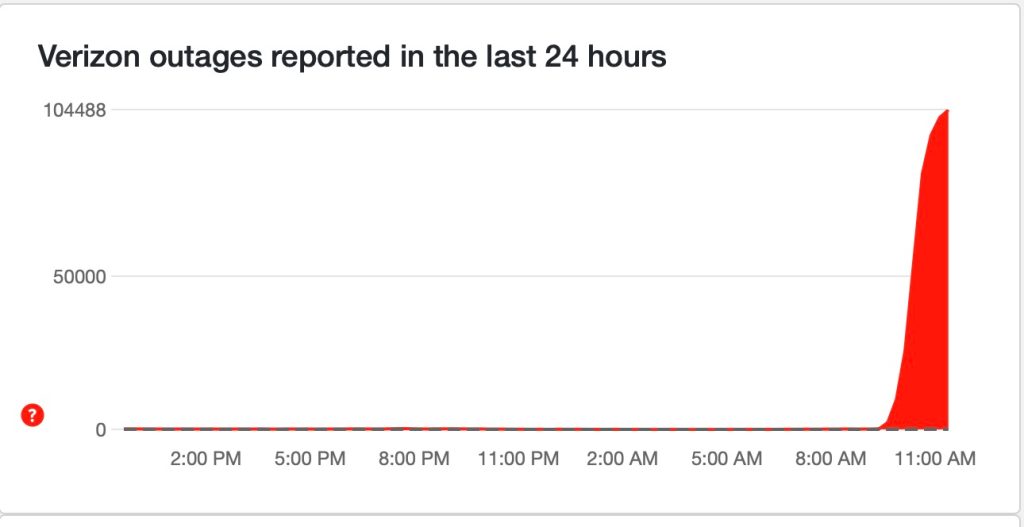
While Verizon has confirmed it is investigating the outage, there is no timeline on a fix. The Verizon outage is affecting phone calls, text messages, and cellular data services. This means affected users are unable to make calls, send text messages, or access the web unless they have Wi-Fi connectivity.
While specifics are still unknown, the outage appears to be primarily affecting users across Indiana, Ohio, Michigan, Illinois, Connecticut, West Virginia, and Maryland. Here is a heat map showing the outage complaints:

For iPhone users, this means Verizon service shows as “SOS only” mode on the iPhone. In a support document, Apple says that seeing SOS in your iPhone’s status bar means your phone isn’t connected to a cellular network, but you can still make emergency calls.
If you see SOS or “SOS only” in the status bar, your device can still make emergency calls. If you see No Service or Searching in the status bar on your iPhone or iPad (Wi-Fi + Cellular), your device isn’t connected to a cellular network.
On iPhone models running iOS 18, you can download the latest version of the Apple Support app to run additional diagnostics that may help determine the source of your device’s issue.
If you see SOS or “SOS only” in the status bar, your device isn’t connected to your cellular network, but you can still make emergency calls through other carrier networks. This feature is available in Australia, Canada, and the United States.
You can learn more about what SOS mode means on your iPhone in our dedicated guide:
Are you experiencing an outage with your Verizon service today? Let us know in the comments below.
This story is being continuously updated…refresh for live updates

FTC: We use income earning auto affiliate links. More.





