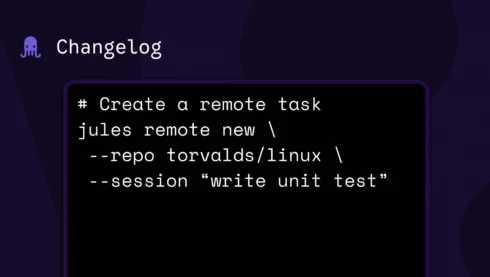
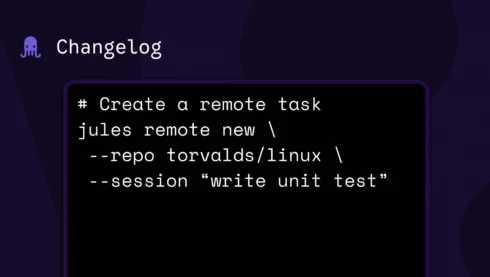
Google’s coding agent Jules now can be used directly in developer’s command lines so that it can act as more of a coding companion.
According to Google, it created this new command line interface—called Jules Tools—out of a recognition that the terminal is where developers spend most of their time.
Jules Tools allows developers to spin up tasks, inspect what Jules is doing, and integrate Jules into automation. “Think of Jules Tools as both a dashboard and a command surface for your coding agent,” Google wrote in a blog post.
It is based around Commands, which tell Jules what to do (ex. list all remote tasks), and Flags, which let developers customize Jules (ex. switch the theme of the interface).
“Jules Tools makes your coding agent more tangible. It’s not just something running in the cloud, it’s right there in your terminal, responding to you,” Google said.
Additionally, the company announced that it created an API for Jules. With the API, a developer could do things like get Jules to respond to bugs reported in a Slack channel. When a bug is reported, the API is invoked and Jules starts analyzing the code, creating a fix, and running tests. During this process, Jules updates the Slack channel with its progress, and at the end, it creates a PR for the developer to review and merge.
Another potential use case for the Jules API is automating backlog triage by assigning Jules to minor bugs or feature requests.
According to the company, the API is built around three main concepts: Source, Session, and Activity. Source is the input (like a GitHub repo), Session is a continuous block of work, and Activities are the individual steps within a session.
“This isn’t just about simple automation; it’s about creating your own ‘agents’ to handle complex tasks,” Google wrote in a blog post.




