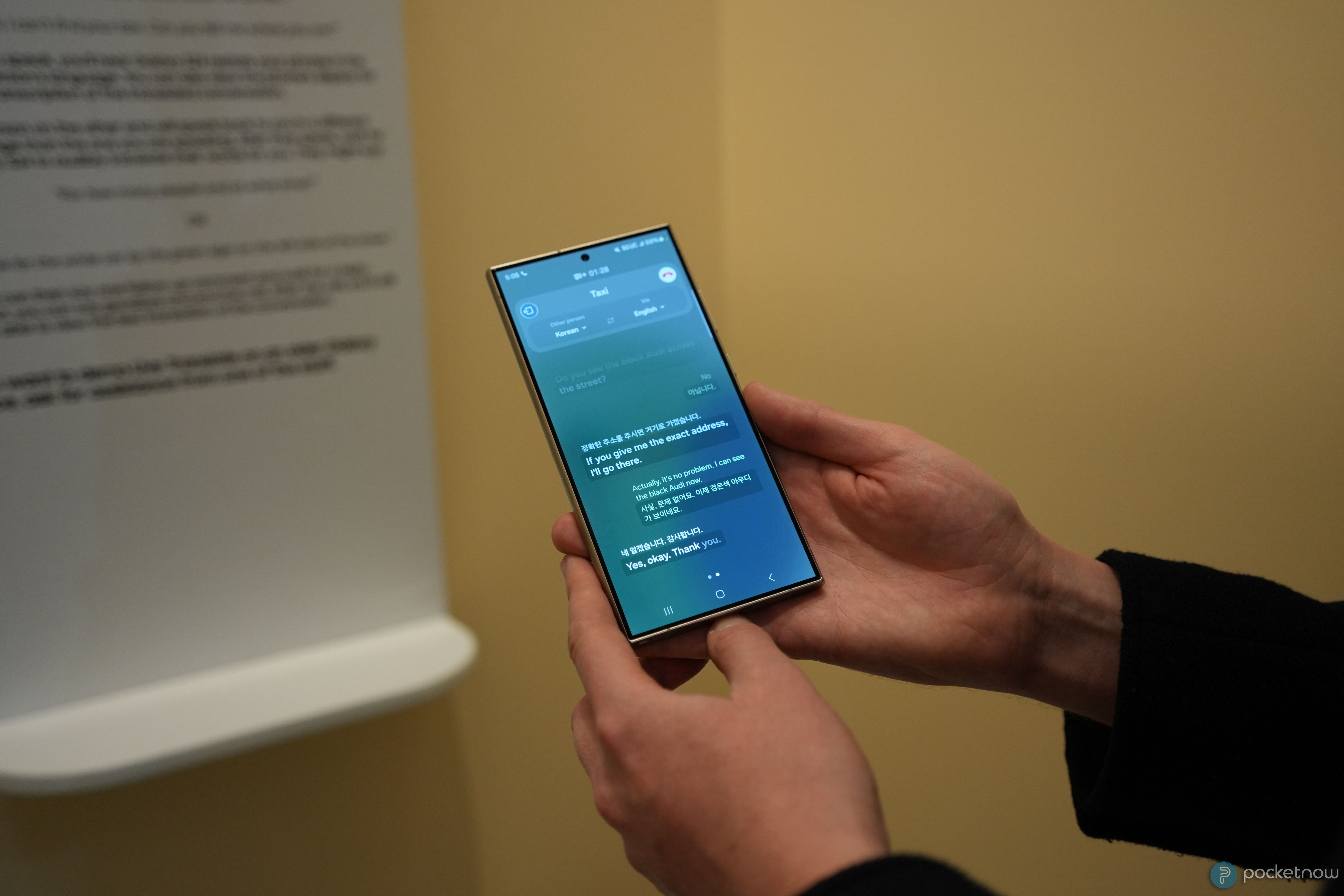AI (Artificial Intelligence) is here and is all around us. Many new products are rocking this two-letter name, and Samsung is the latest company to join the trend with its latest and most popular Samsung Galaxy S24 series of devices. The company unveiled many new features for its premium flagship phones that can improve your life by allowing you to complete tasks faster, browse more efficiently, and do things you haven’t been able to accomplish before in just a few taps.

Best Samsung Phones in 2024
Here are some of the best Samsung flagship, midranger, and budget smartphones, including the newly unveiled Galaxy Z Fold and Flip 5 foldables
What is Galaxy AI?
Galaxy AI is a fancy marketing name that refers to a collection of new features powered by generative AI. Samsung’s implementation of Galaxy AI is in many products and services, such as the built-in Samsung browser, messaging, Samsung Notes app, camera, and many more. Some features are built into apps like Google, allowing you to use features such as Circle to Search with Google.
Galaxy AI: Supported devices and Availability
The Samsung Galaxy AI is supported across the entire Galaxy S24 series of devices, which includes the Galaxy S24, Galaxy S24+, and Galaxy S24 Ultra. The company also confirmed that its Galaxy AI features would soon become available for other Galaxy devices, such as the Galaxy Z Fold and Flip 5 series, and the Galaxy S23 series at a later date, likely in OneUI 6.1.
-

Samsung Galaxy S24
Samsung Galaxy S24 is the latest compact flagship from the brand. It ships with a 6.2-inch AMOLED display, a powerful Snapdragon 8 Gen 3 chipset, a reliable triple camera setup, and plenty of useful AI features, including a magic photo editor, Circle to Search, and more.
-

Samsung Galaxy S24+
$1000 $1120 Save $120
Samsung Galaxy S24+ ships with a 6.7-inch AMOLED display, a powerful Snapdragon 8 Gen 3 processor, and a reliable triple camera setup that can capture moments. It also packages several AI features, including a generative AI-based photo editor and other useful implementations.
-

Samsung Galaxy S24 Ultra
The Samsung Galaxy S24 Ultra features a 6.8-inch Dynamic AMOLED 2X display, a powerful Snapdragon 8 Gen 3 chip with up to 1TB of storage, and a quad camera setup. The phone comes with Galaxy AI, bringing new advanced features to the table.
List of Galaxy AI features
Circle to Search with Google
Circle to Search, as the name implies, lets you launch Google Search from any screen and app. It’s essentially Google Lens that’s more closely integrated and made to be used much faster and easier on any screen. On the Galaxy S24 series, you can simply circle any object that would then search on Google, showing you results in a traditional Google Lens view.
Circle to Search is extremely useful when you want to find something from photos, and you don’t know the name of a certain breed, product, or a brand. For instance, you can circle a plant to learn more about the name, and other useful information. You can look up furniture, and get greeted with options to buy it. Circle to Search is also available on the Google Pixel 8 series.
Generative Edit
If you’ve seen Google’s Magic Edit feature on the Pixel 8 series, you likely already know what Generative Edit does. Samsung uses the same technology that’s built into Pixel phones.
It lets you move, resize, and erase objects in photos. You can easily select an object, and move it closer, scale them up to look bigger, and even rotate them for a more immersive and believable effect. This can be a massive time saver for those who want to quickly edit photos on the fly, preventing them from uploading and open images in Adobe Photoshop or other editing software to make some small adjustments.
Summarize & Auto Format in Samsung Notes
As the name suggests, Samsung Notes has received a few very important and neat features. The application can now recommend you to summarize notes in bullet points, saving you time and energy. Notes can also be formatted, and of course, you can still use certain Chat Assist features to make writing easier, using writing style suggestions, as well as spelling and grammar checks to ensure there isn’t a typo anywhere.
Chat Assist
Chat Assist is the term used for the collective features that are built into the Messages app. The new features include translation options, writing style suggestions, and spelling and grammar checks. Translation allows you to effortlessly translate any text into a language, while writing styles enable you to rewrite text in different tones.
Those who travel a lot will surely appreciate the translation feature, as it eliminates the need to copy and paste, and switch between Google Translate to understand written content. The writing style will also greatly help out users, enabling them to send formal messages in just a few taps.
Transcript Assist
Voice memos are a great way to make reminders and record important information. Transcript Assist offers the ability to help transcribe, translate, and even summarize voice memos. Much like summarize and auto format in Samsung Notes. Once complete, users are greeted with options to customize the summaries, and best of all, none of this will ever leave your device as it’s all done on the phone.
Live Translate
Source: Pocketnow
Translation is one of the key selling points for AI in general, and Samsung built it right into its Phone app. Now, you’ll be able to translate the person on the other end of the line when you’re on the phone with someone who doesn’t speak your language. This is done in real-time, and a text is shown to you about the things that are said, and Galaxy AI can even reply on behalf of you on the said language to ensure it goes smoothly.
Making dinner reservations and buying tickets in a foreign country just got a lot easier, and this could be a massive selling point for frequent travelers.
Instant Slow-mo
Instant Slow-mo is a unique new feature that lets you turn any video into a slow-mo in the Gallery app. Galaxy AI will recreate frames from videos and provide a seamless slow-motion effect. This looks like a more immersive and fun way to share content with friends and family, and it could be useful for content creators who missed capturing a certain shot in slow motion.