You’re not alone; foldable Android smartphones are quite exciting. If you’ve hopped on the hype train and recently purchased a Samsung Galaxy Z Fold 5, OnePlus Open, or Google Pixel Fold, you’re likely on the hunt for the best apps to maximize your foldable phone experience. After all, you want to make the most of that big inner foldable screen, right? Whether you’re new to the foldable smartphone world or have upgraded from an older model, these ten apps are a must-have on your smartphone.
1 Gboard
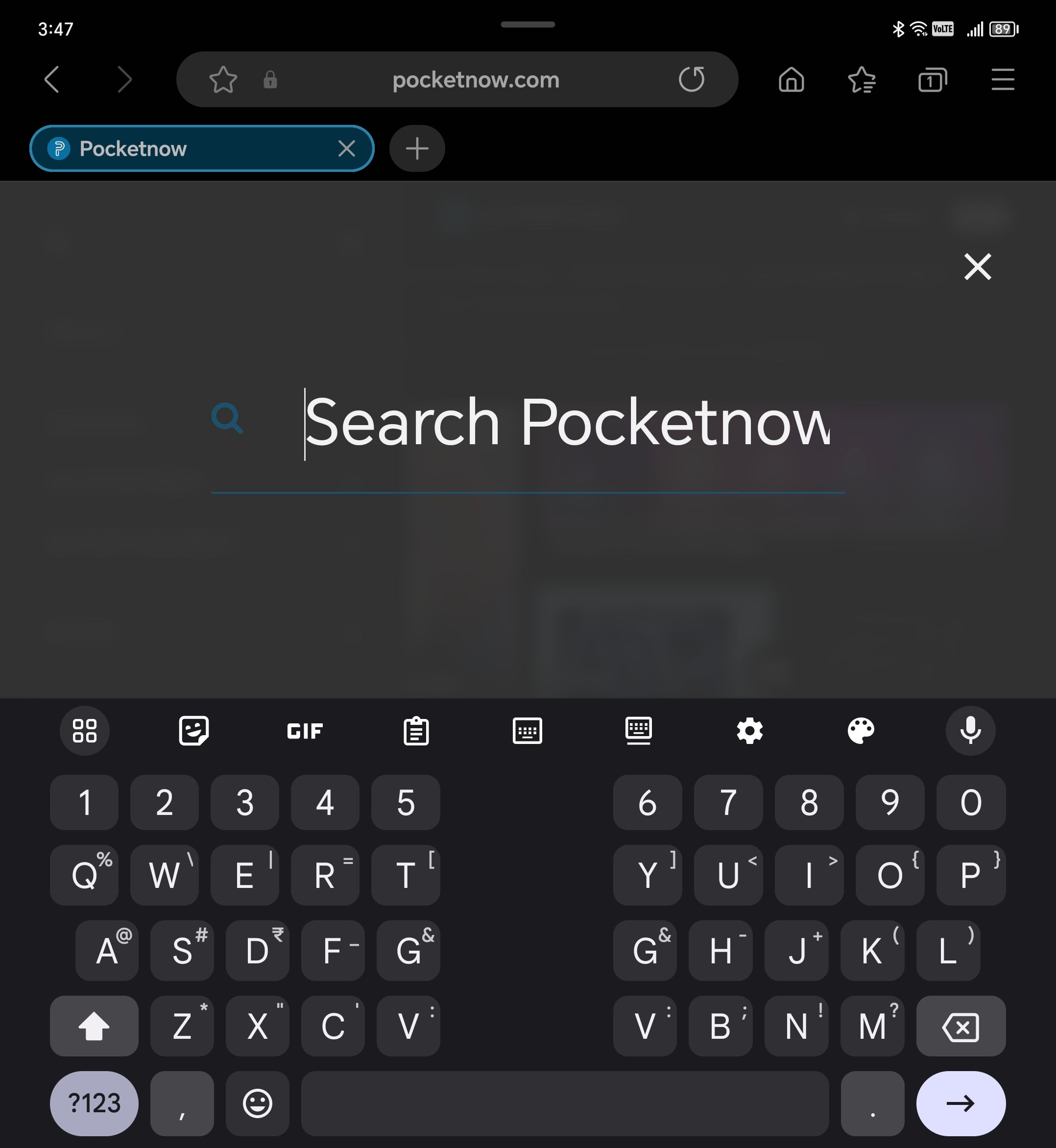
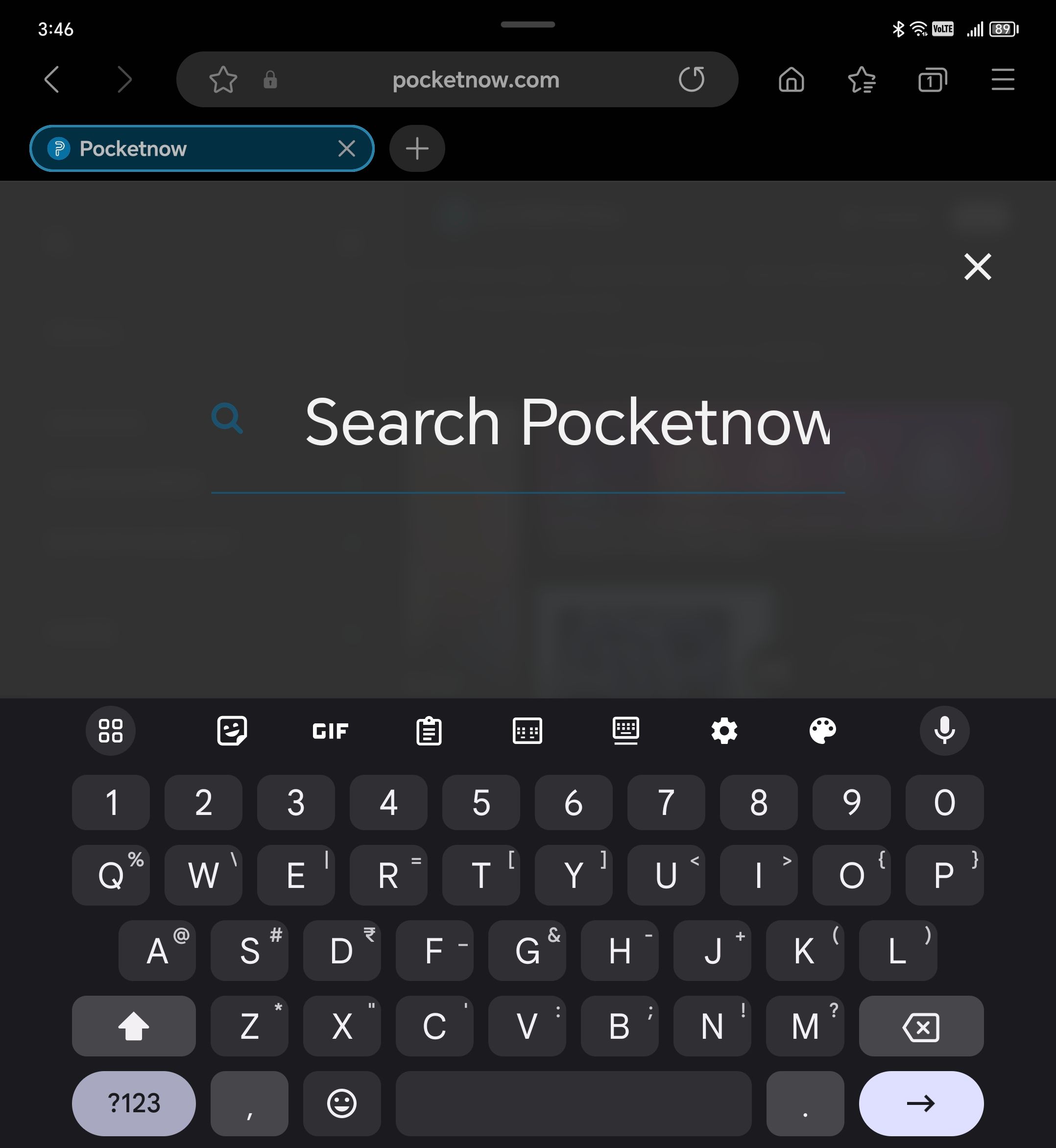
Let’s start with the most essential app you should immediately install: Gboard from Google. Unless you have the Pixel Fold or the OnePlus Open, your foldable doesn’t come with Gboard as the default keyboard app. For the Galaxy Z Fold, it’s the Samsung keyboard, and if you own an HONOR foldable, it’s Microsoft Swiftkey. That’s why we recommend you make the switch to Gboard.
This keyboard app not only supports Android Material You theming but also offers a superior typing experience. With plenty of customization options and even a split keyboard feature for your foldable’s large inner screen, Gboard is a must-have keyboard app, especially if you use your foldable for productivity.
2 Samsung Internet
While Google Chrome is our go-to web browser for desktops and laptops, it doesn’t work well on foldable Android smartphones. Google Chrome on foldables isn’t able to render websites well and the “request desktop website” option doesn’t provide a satisfactory experience either. Moreover, there is no support for third-party extensions. That is why we recommend you use the Samsung Internet browser.
This app comes pre-installed on the Samsung Galaxy Z Fold devices, but you can install it from the Google Play Store on other foldable devices as well. The Samsung Internet browser offers a more user-friendly interface, especially on the spacious inner screen, and it provides excellent website rendering along with ad-blocking capabilities. If you’re looking for a web browser that works seamlessly on your foldable Android device, we recommend you to give the Samsung Internet browser a try.
3 Kindle

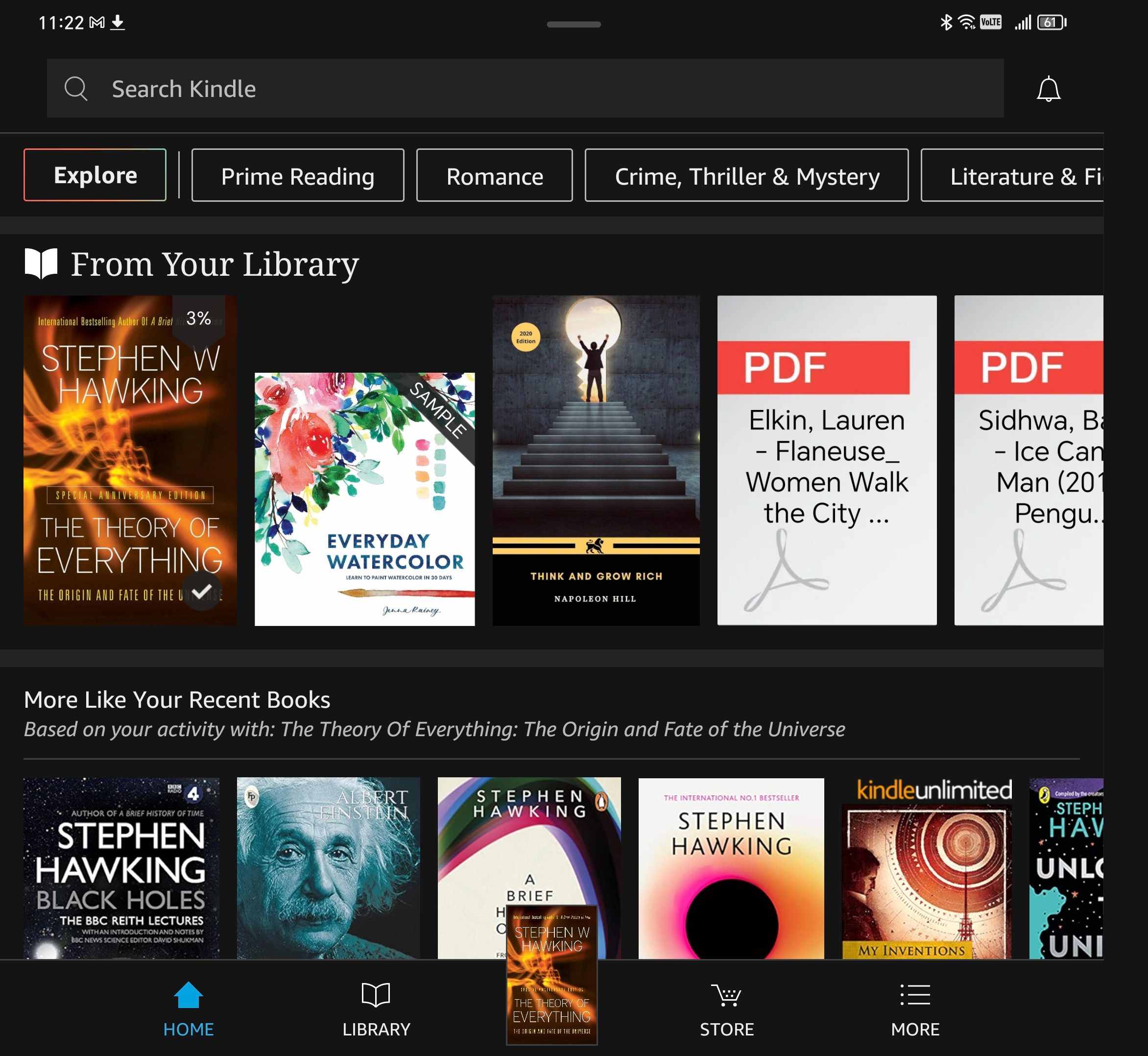
Foldable devices are fantastic for reading, and our top choice for this purpose is the Amazon Kindle app. This app boasts a beautiful design and offers a book-like two-column layout that provides an authentic reading experience, especially with the foldable’s crease in the middle. It comes with plenty of features, such as adding notes, searching for word meanings, highlighting your favorite passages, adjusting font and text size, and even the ability to sync with Kindle devices, allowing you to seamlessly continue reading from where you left off.
4 Google Calendar
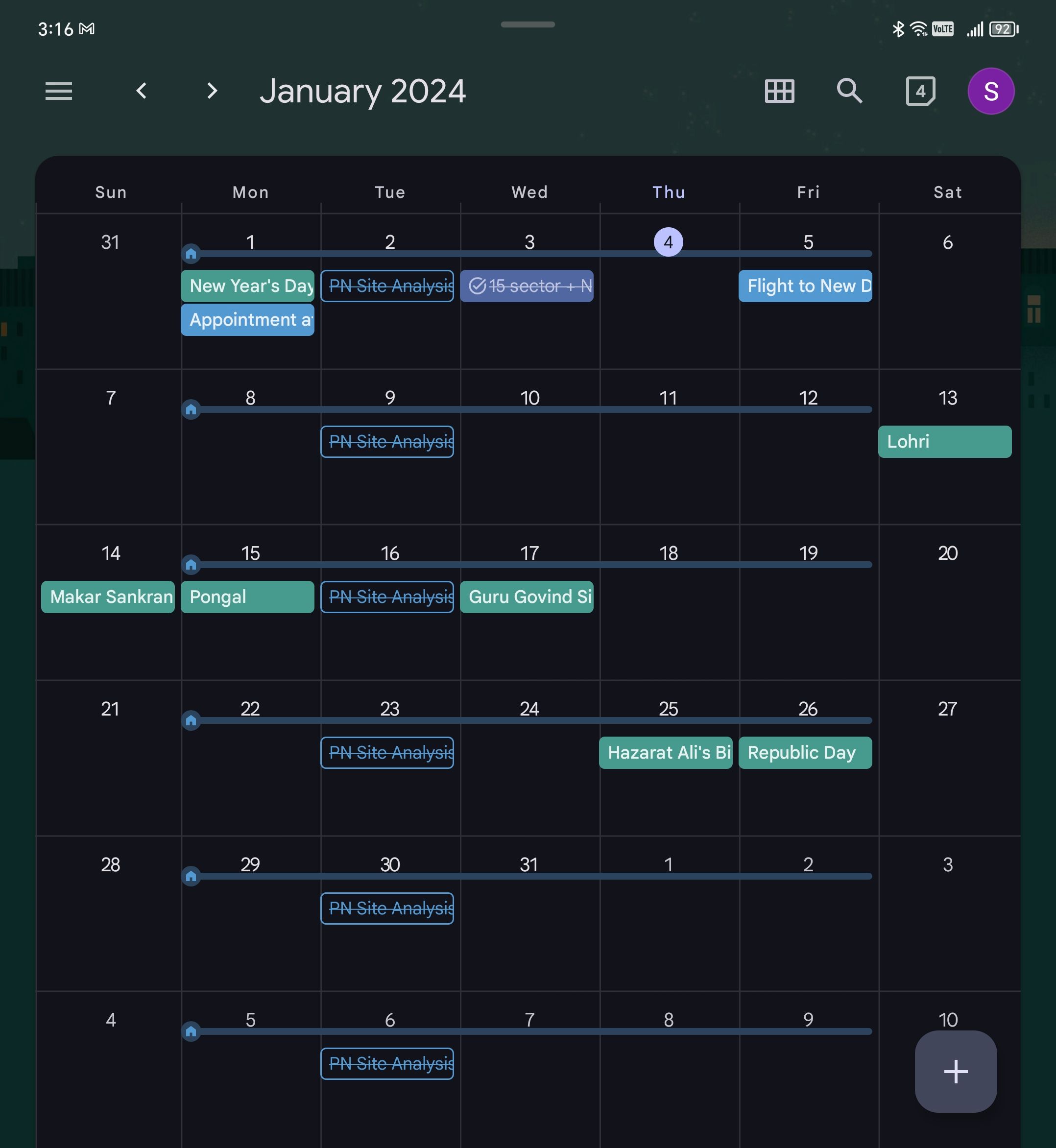
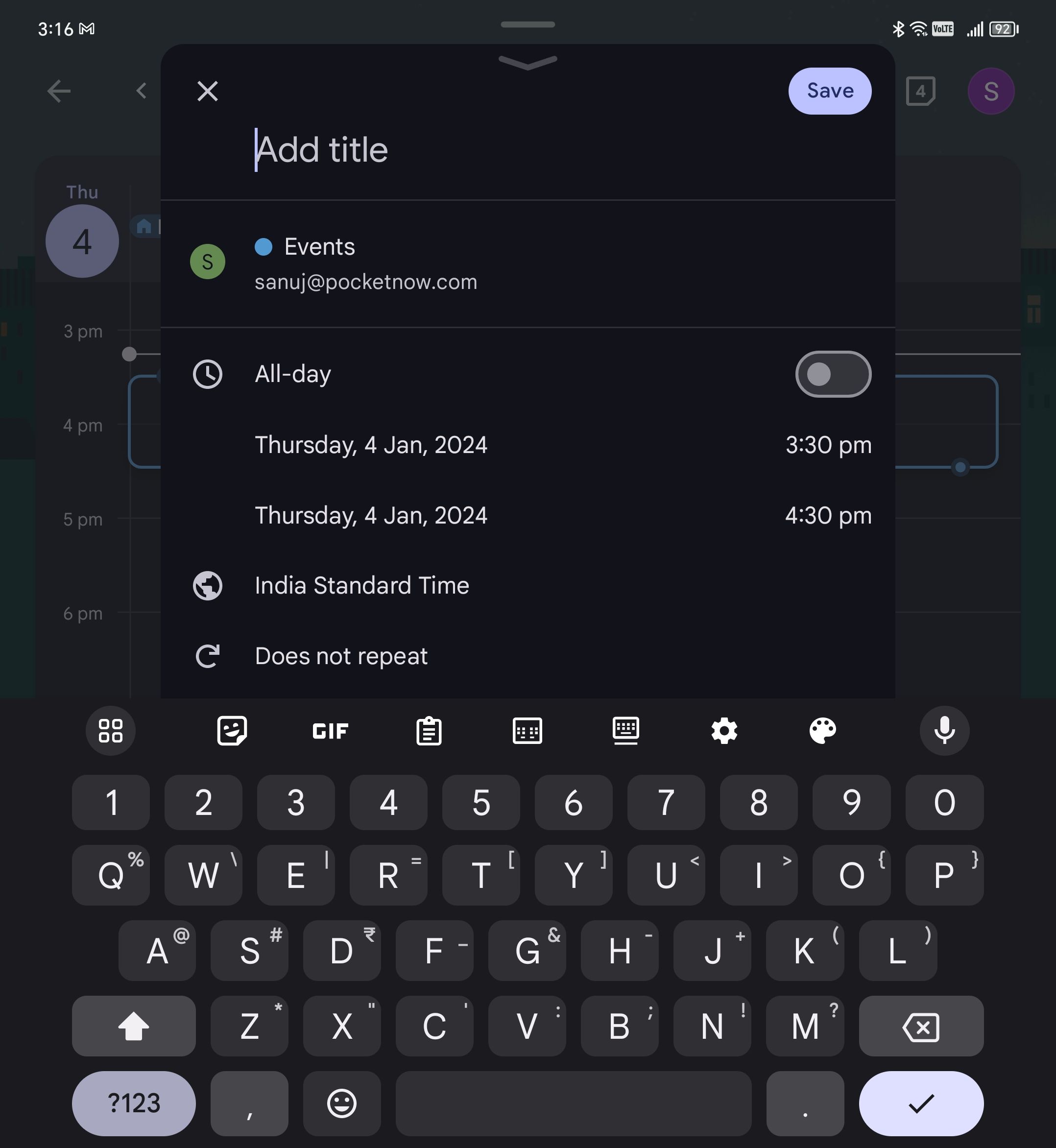
Google Calendar offers an expansive view on large-screen Android devices, including foldables, showing your entire month at a glance. When you click on an event, it displays the details of your day’s events on the right side, making the most of the screen area available. However, if you want, you can also switch between different views using the navigation bar at the top.
5 Todoist
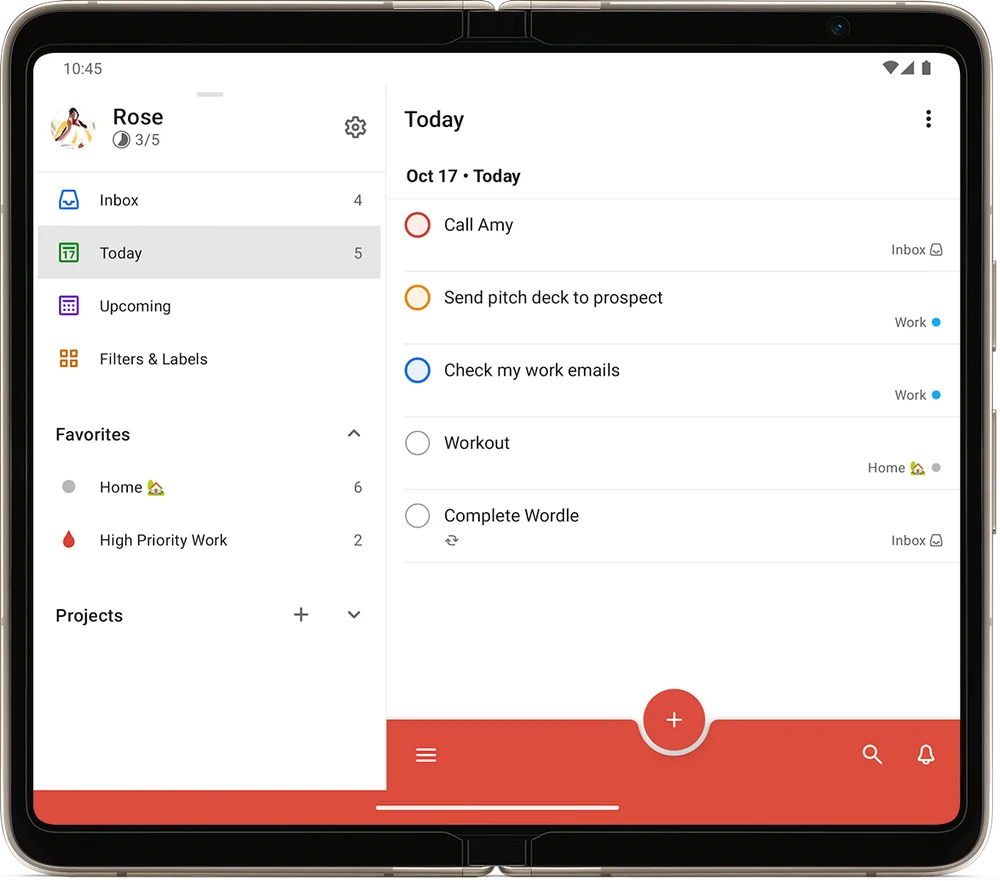
The popular app Todoist has also been updated to support the two-pane layout on large-screen devices. This layout simplifies user navigation, allowing for easy access to various views, projects, and settings directly from the main screen. If you’re in need of a task checklist app for your foldable, Todoist is an excellent choice.
6 Duet Display
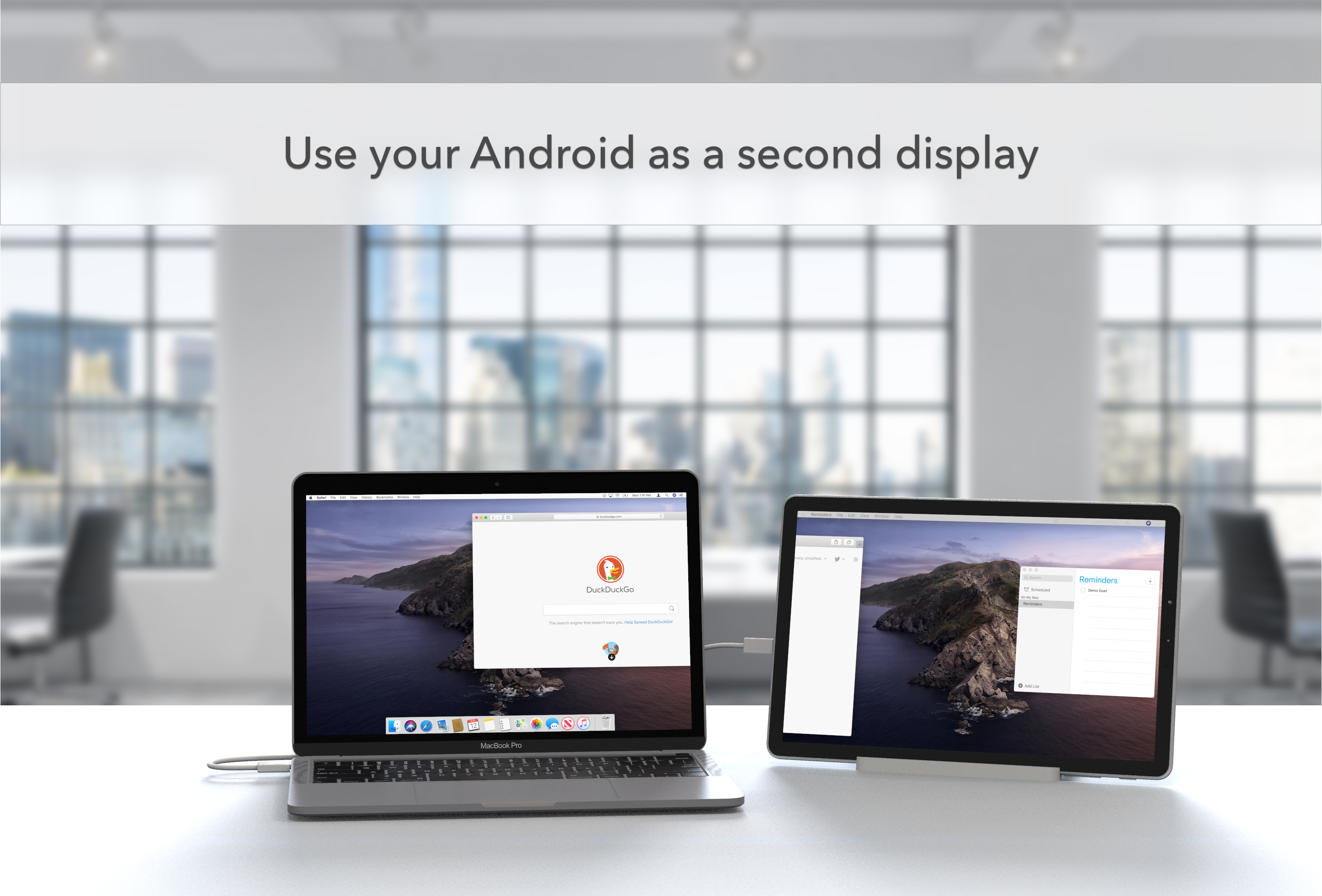
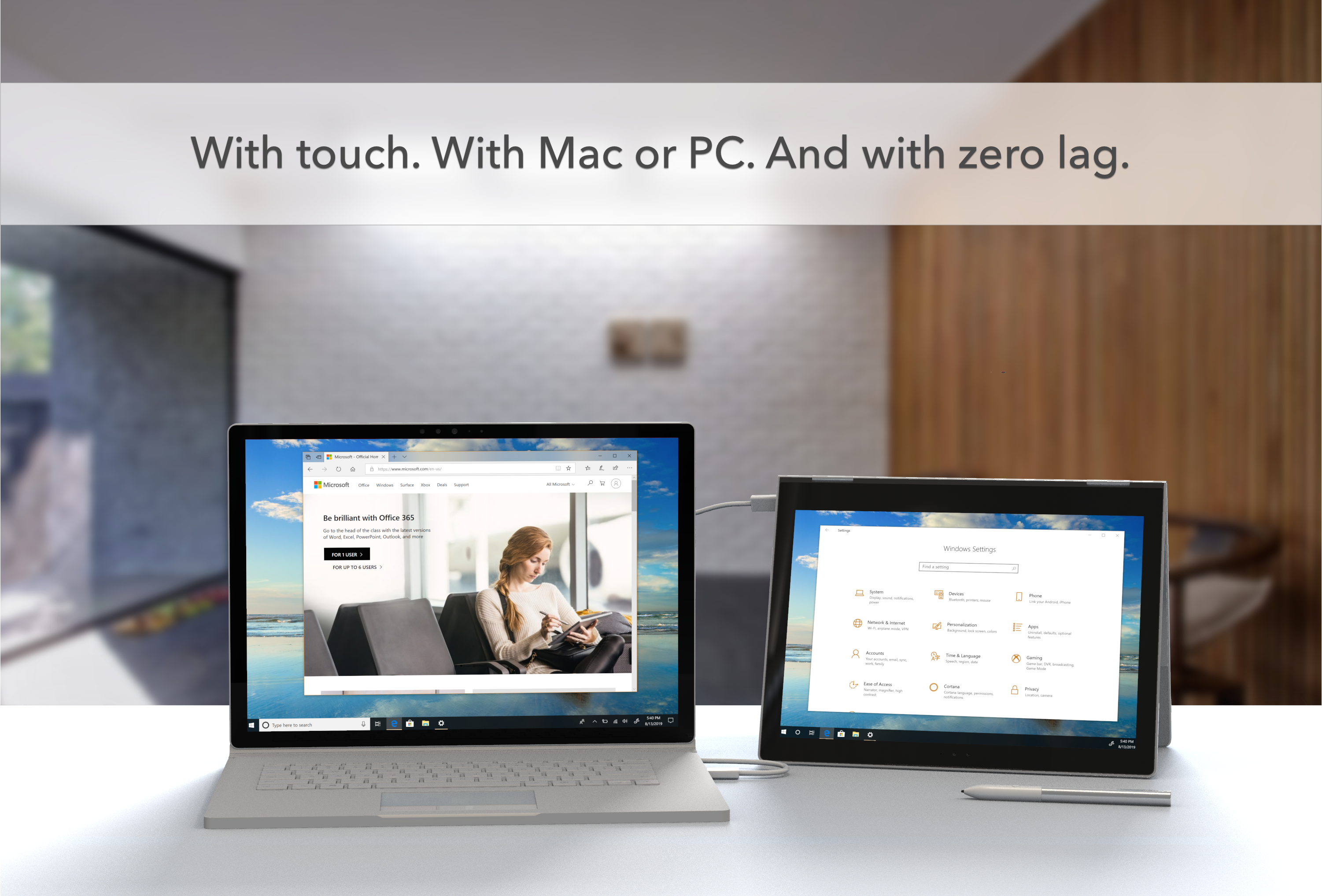
Having a foldable device is fantastic because you can easily unfold it to access the large inner screen. However, to maximize its potential, you can transform that display into a second screen for your laptop or desktop using Duet Display. This app connects seamlessly with your devices and effectively turns your foldable into an extra monitor for your computer. It’s incredibly convenient, especially if you’re used to working with multiple monitors but need that setup when you’re on the go.
7 Gmail
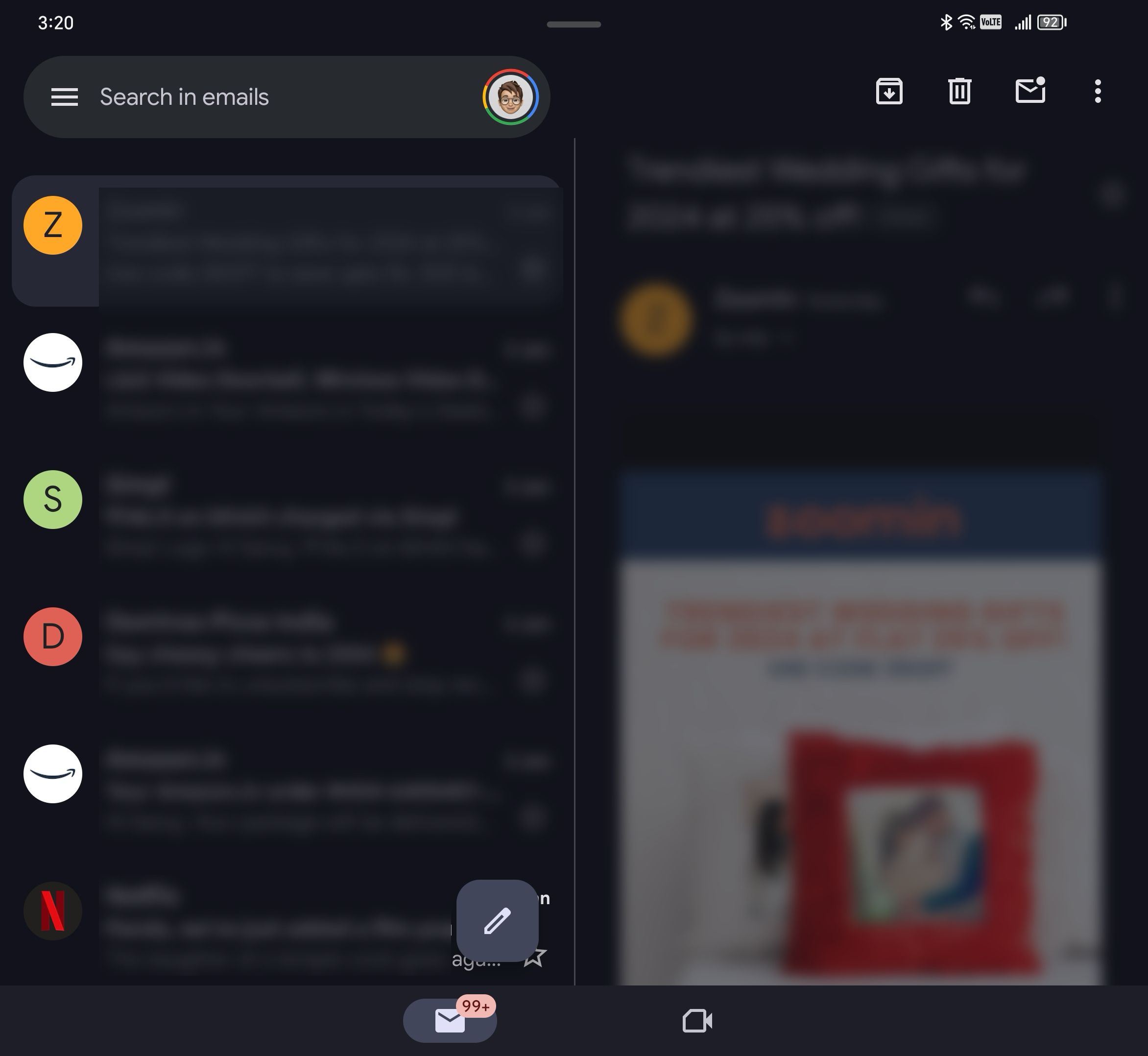
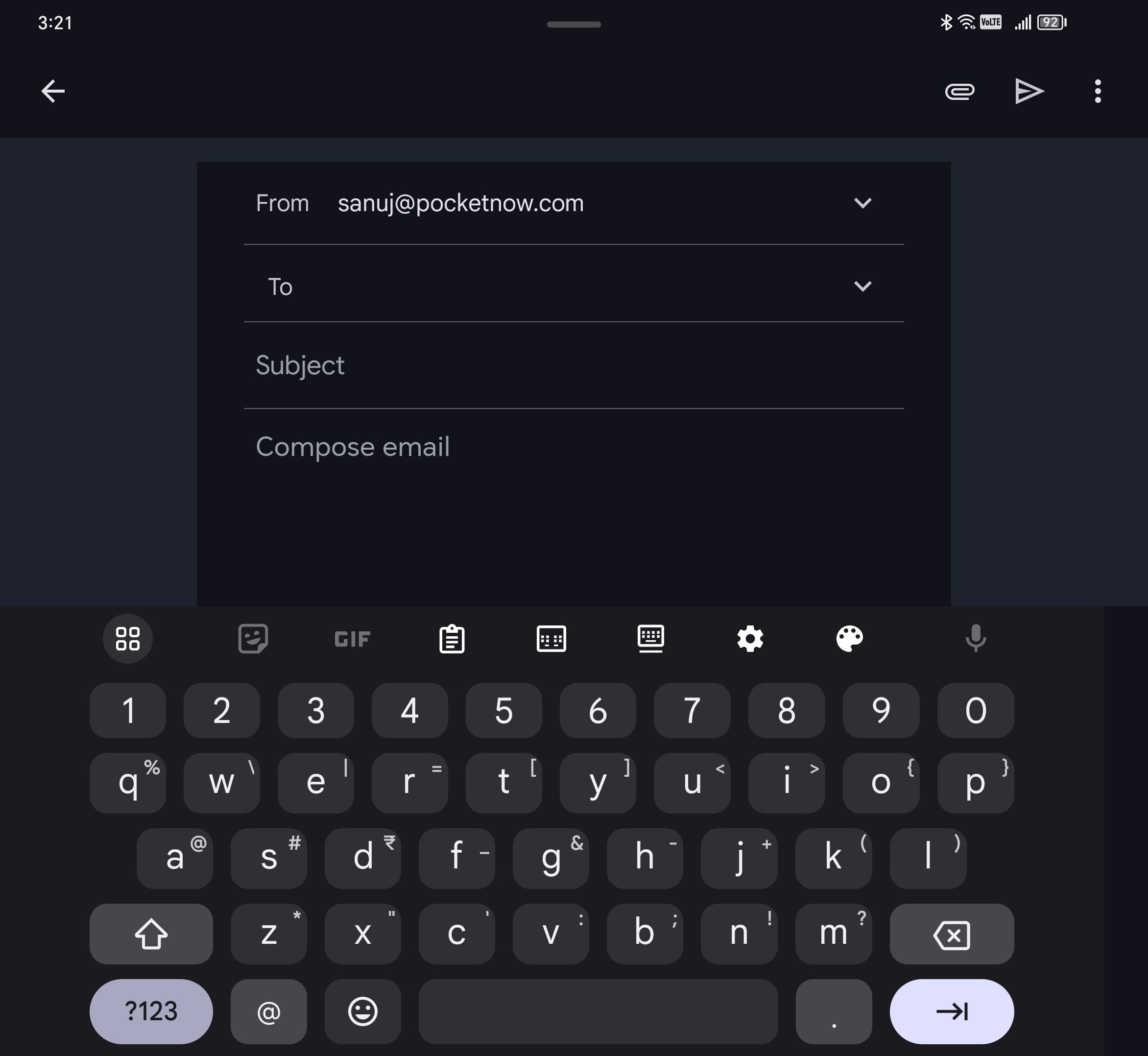
Yes, I know, this isn’t a groundbreaking app suggestion, but Gmail remains the best email client on Android, even on foldable devices. The app now supports a two-pane layout, allowing you to expand your emails on the right side while keeping an eye on the rest of your inbox to the left. This UI is now available across all large-screen foldable devices (Pro tip: If you can’t access it, simply use your device in landscape mode). The best part is that when you open links or attachments within your email, the link opens on the right half of the screen while the email shifts to the left half, allowing you to access everything seamlessly without exiting or switching the app.
8 Evernote
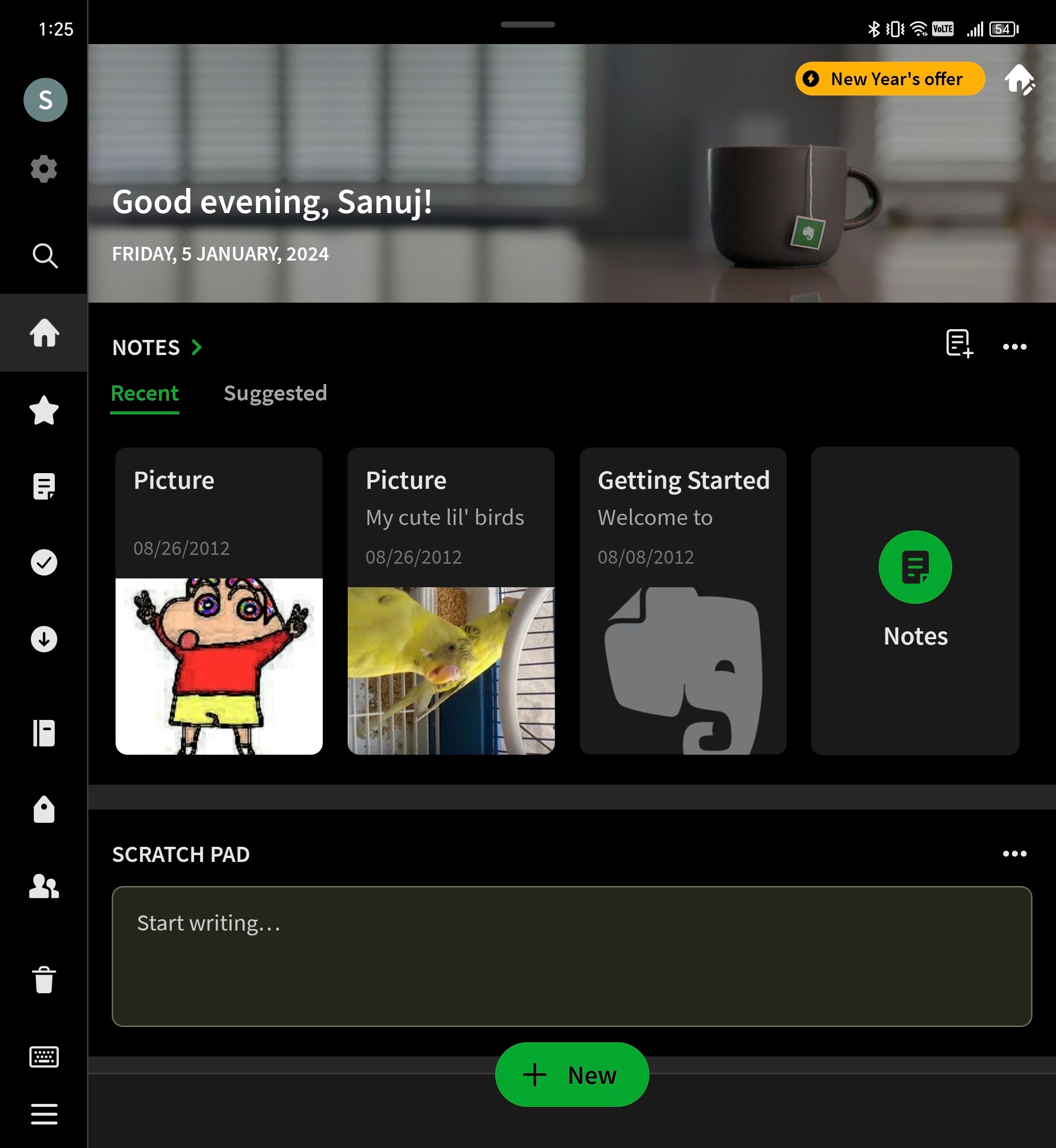
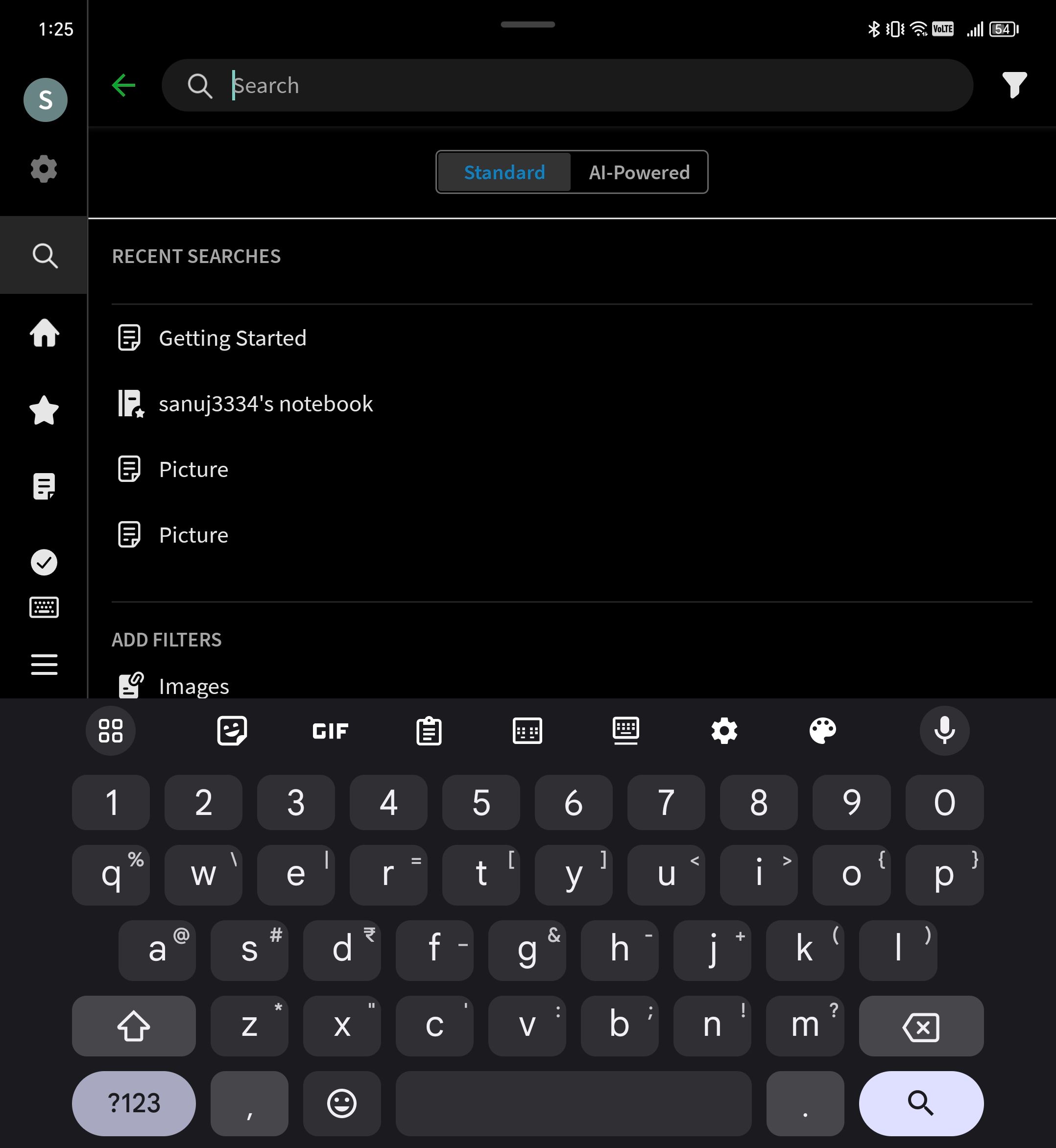
There are plenty of note-taking apps on Android, but Evernote remains our favorite one. While the free plan has some limitations, Evernote remains the ultimate app for taking notes, creating to-do lists, keeping a journal, jotting down quick notes, and more — all in one place. Like the other apps mentioned here, Evernote has been updated to feature a dual-pane layout, with controls and navigation on the left and a spacious area for organizing your content on the right.
9 Instagram
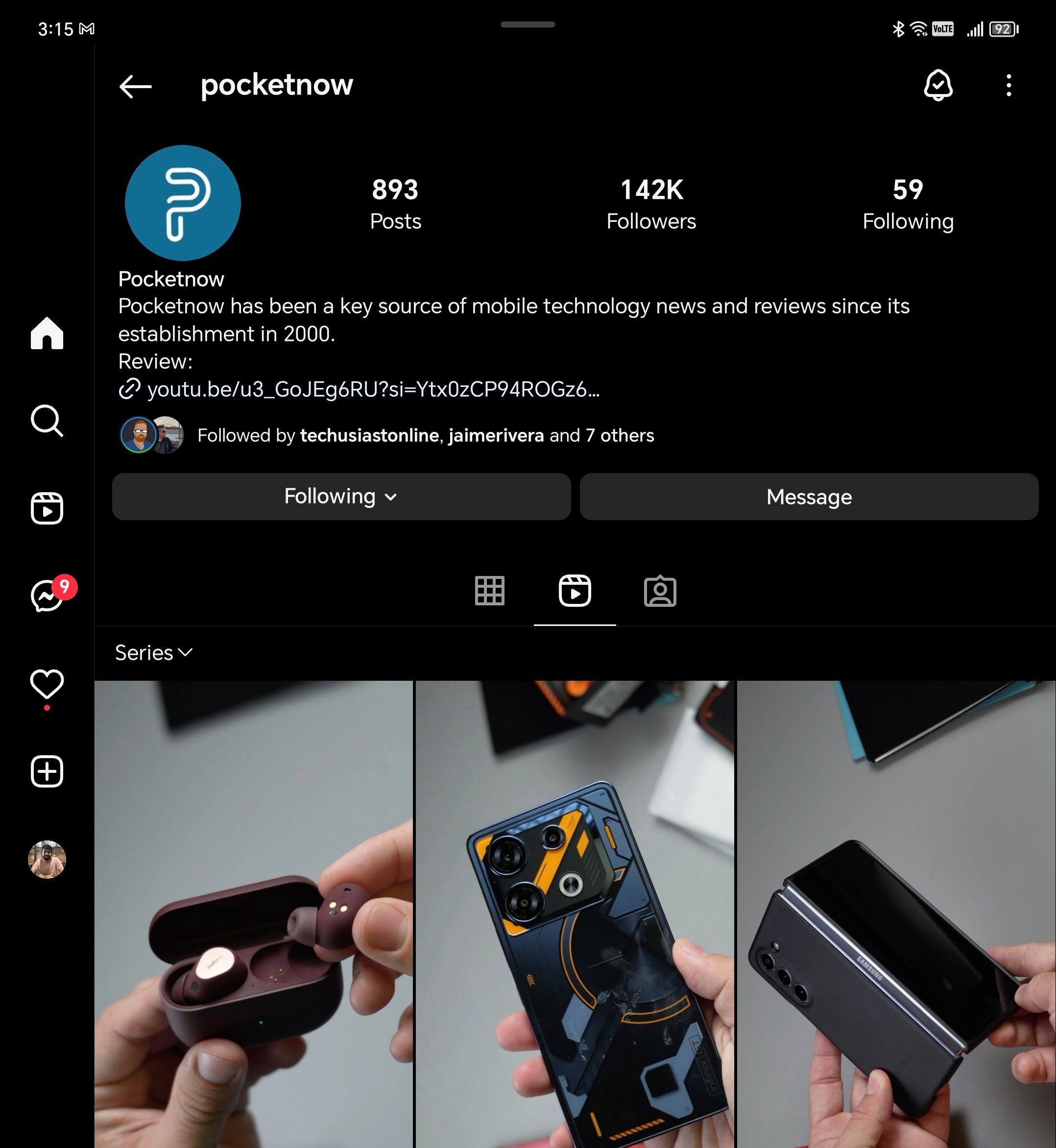
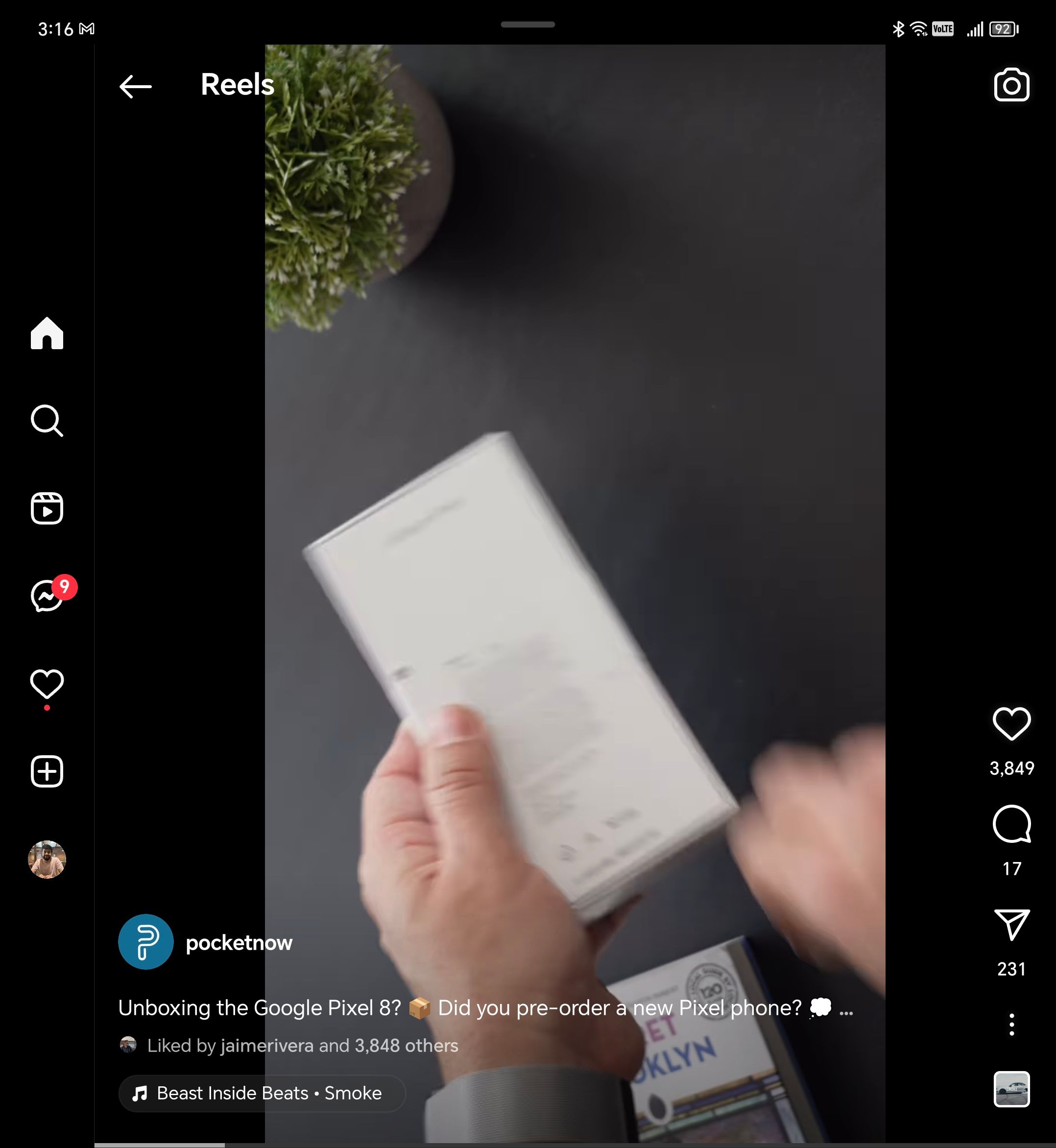
Instagram is the most popular social media app out there. And after years and years of calling out, Instagram has finally rolled out support for large-screen and foldable Android devices. The newly optimized app features the navigation bar on the right-hand side and tailors its content for the spacious screen layout, adding black borders on the sides of the reels for an improved viewing experience. This update makes using our beloved social media app feel much more natural on the big screen, finally making it worthwhile.
10 Canva
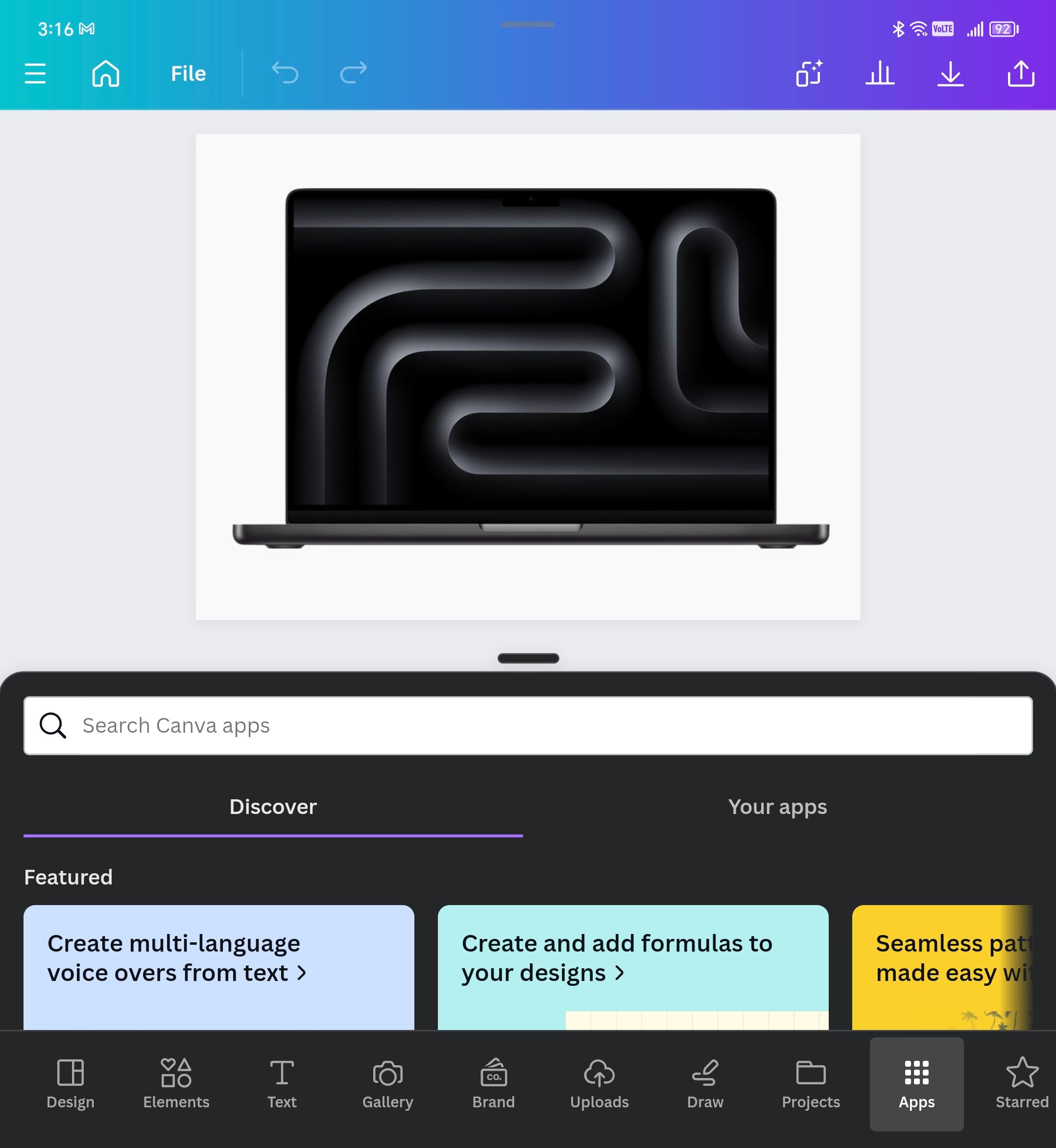
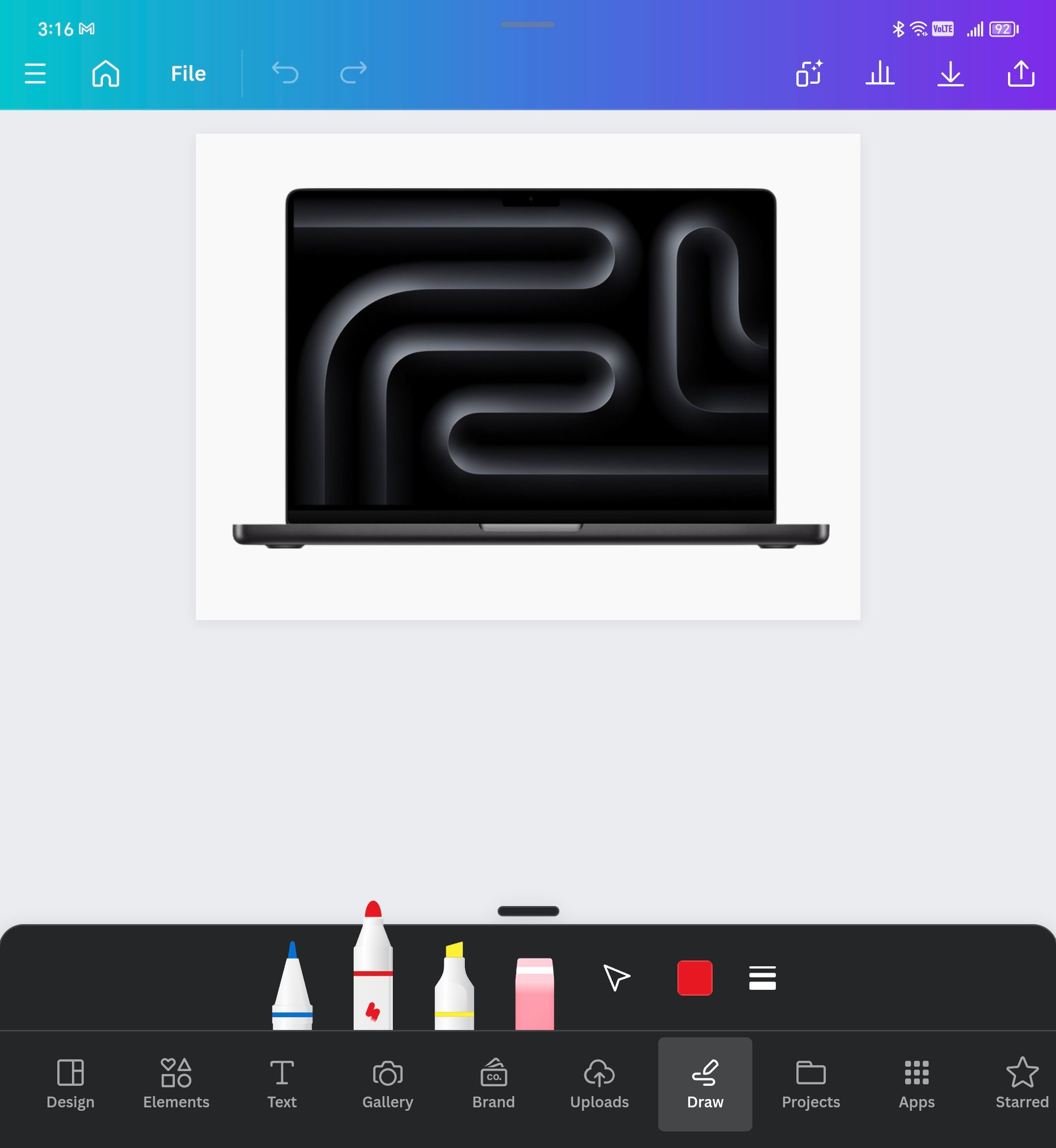
The main reason for having a large screen foldable device is to fully leverage that spacious display, especially if you use your device for creative purposes. Canva currently stands as the most popular design and creative app, and it seamlessly adapts to the larger screens of foldable Android devices. You can effortlessly edit photos, add elements, sketch, crop, and now make use of their Magic AI features on the big screen. Whether you want to create a birthday card, edit a photo, or even make a presentation, Canva offers an enjoyable experience on your foldable device.
Make the most of your foldable smartphone
Foldable smartphones are still finding their feet in the tech world, but app makers have already started optimizing their apps to make the most of the large screen. With many more foldable smartphones scheduled to be released in 2024, the app selection is bound to improve even further. Which app has impressed you the most? Feel free to share your thoughts in the comments section below!
-
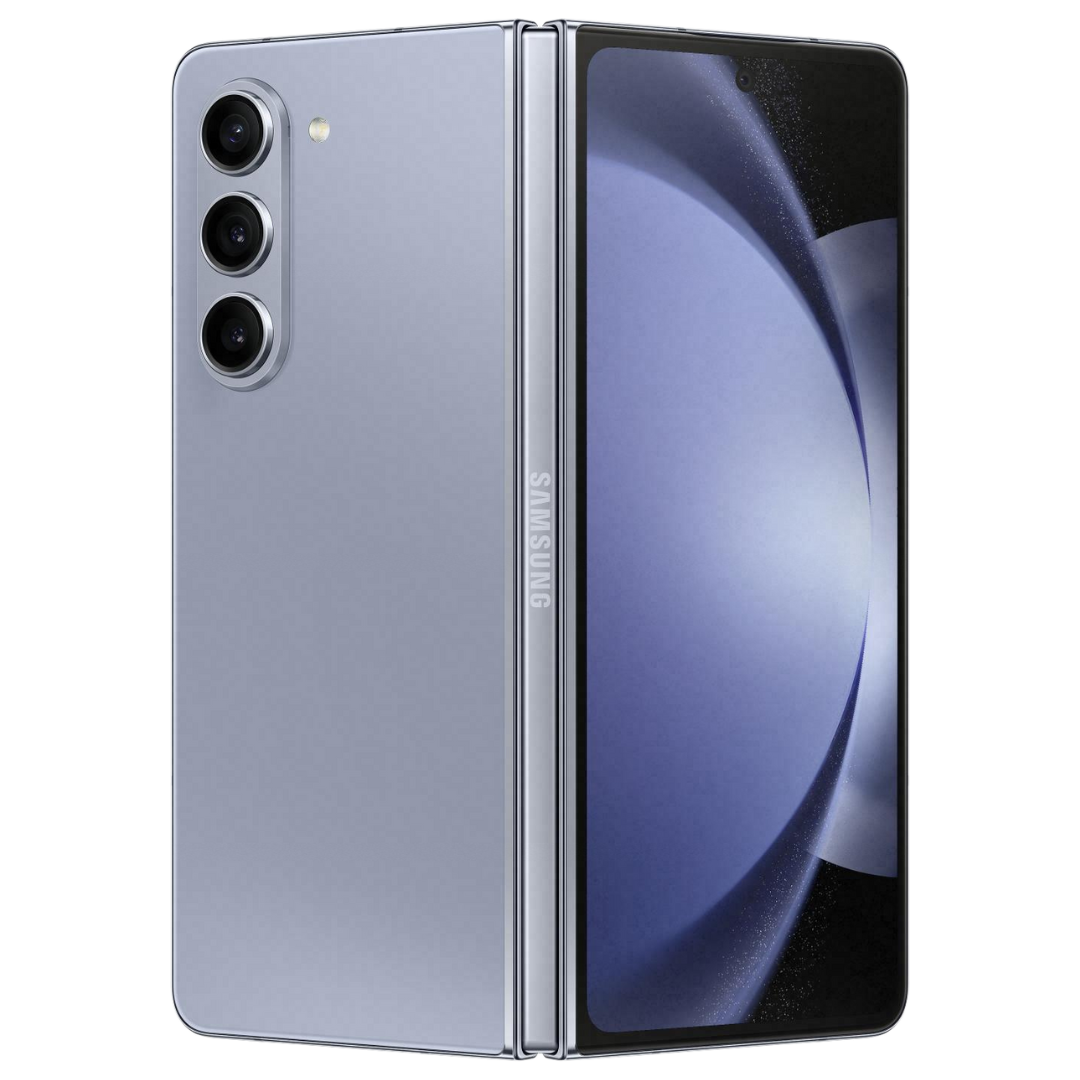
Samsung Galaxy Z Fold 5
$1500 $1800 Save $300
The Samsung Galaxy Z Fold 5 is the latest foldable flagship in the lineup. It’s equipped with the Snapdragon 8 Gen 2, a powerful triple rear camera, a large 6.2-inch cover and 7.6-inch main display, and a large battery that can last all day on a single charge.
-

OnePlus Open
$1500 $1700 Save $200
The new OnePlus Open is powered by the powerful Snapdragon 8 Gen 2 chipset, and comes with an inward folding design. It houses a 7.8-inch main, and a 6.3-inch cover display with 120Hz refresh rate. It has a powerful triple camera setup, and support for 80W wired charging.
-

Google Pixel Fold
The Pixel Fold is Google’s first foldable smartphone offering some of the finest hardware and software on the market. The device features a 5.8-inch cover display and a big 7.6-inch foldable display. It is powered by the Tensor G2 chipset and is backed by a 4,821 mAh battery.




